While working with Node.js environment or working with SASS CSS pre-processor or with GIT, sometimes it becomes annoying when the Sublime Text Editor starts showing you unwanted files in File Navigation Prompt (“Ctrl + P” in Windows) or (“CMD + P” inside Mac).
Well, Sublime Text allows you to configure the user settings to exclude such files or folders from getting indexed or showing up in your Navigation search during work. All you need to do is enter below configurations inside the User Settings option from Preference Menu.
Steps:
Path: Preferences > Settings
A new window will open up with tabs split in two, find the User Settings Tab (named as Preferences.sublime-settings - User)
There may be some custom settings already written, so just after the end of last configuration, add new rule to ignore the desired folder/file by adding below code (you may add new file/folder name below).
"folder_exclude_patterns": [ ".sass-cache","node_modules", ".svn", ".git", ".hg", "CVS" ], "file_exclude_patterns": [ "*.scssc" ]
Don’t forget to add a , before appending the above settings.
I am attaching a snapshot of my Sublime Text settings for ease.
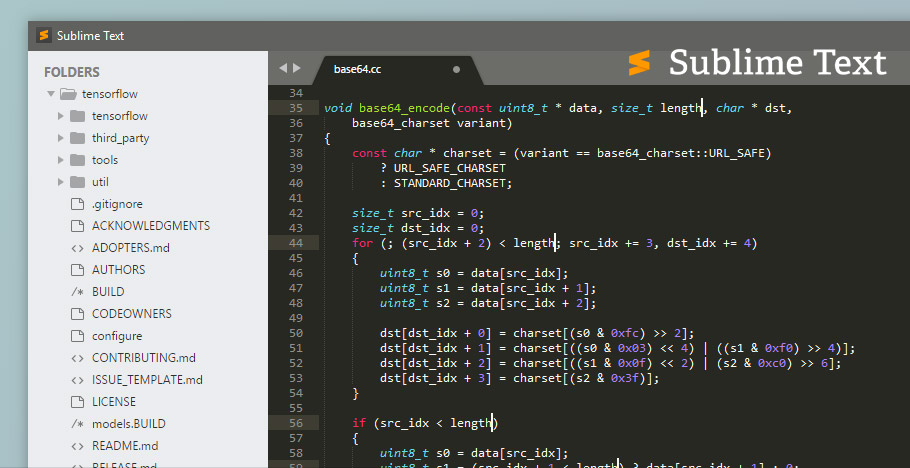
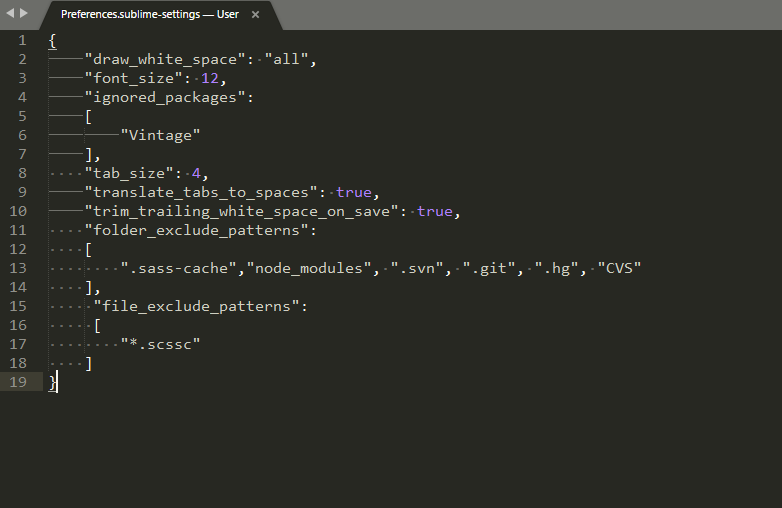
You must be logged in to post a comment.