- Install Node js (vers. node-v5.5.0-x64)
- Go to project folder (myproject/)
- Start command prompt
- $ npm init
- $ npm install gulp –g –save
- $npm install semantic-ui –save
- Choose Automatic or Express installation
- If Express – then choose paths
- Set semantic/ and dist/ path
- Get inside /semantic/ dir
- $ gulp build
- $ gulp watch – to watch files
Gulp commands:
| Command | Description |
| install | Asks install questions to setup semantic.json |
| watch (default) | Watches for changes in source files, and builds file on change |
| build | Build all files |
| clean | Cleans dist/ folder |
| version | Outputs current version |
| build-javascript | Build JS files |
| build-css | Build CSS files |
| build-assets | Build assets files |
| serve-docs | Serves files to local docs instance |
| build-docs | Builds files to docs folder |
Theming :
Customize files inside src/site/globals/*
References:
- http://semantic-ui.com/introduction/getting-started.html
- https://excodus.com/en/blog/post/what-semantic-ui-and-how-set-environment
- http://semantic-ui.com/introduction/build-tools.html
- http://semantic-ui.com/usage/theming.html
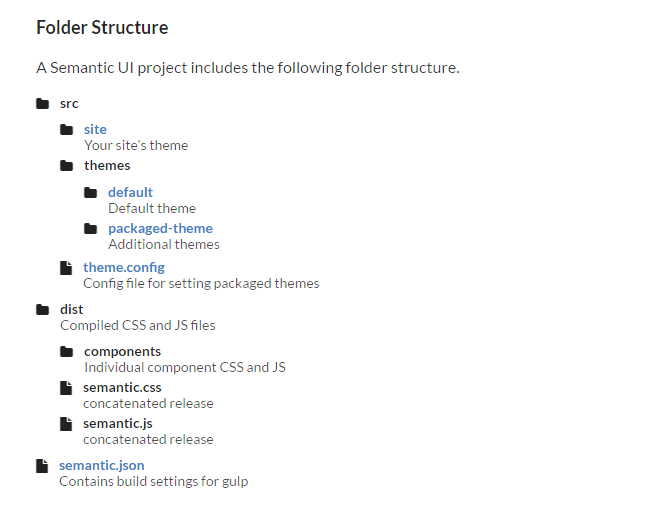
You must be logged in to post a comment.